When I first tried to accept payments on my WordPress website, the process was frustrating. Hours of setup, confusing settings, and test transactions that failed more often than they succeeded.
I quickly realized that choosing the wrong payment solution could mean the difference between a thriving business and lost customers.
The right payment plugin can help you securely process transactions, reduce cart abandonment, and boost your conversion rates. But what works for a small nonprofit accepting donations won’t necessarily work for a consultant selling services or an online store processing hundreds of orders.
That’s why I’ve personally tested over 20 WordPress payment plugins across different business scenarios. Each plugin on this list has been thoroughly vetted for reliability, ease of use, and real-world performance.
Whether you’re just starting out or scaling up, you’ll find a solution that fits your needs and gets you paid without the headaches.
Quick Overview: Best WordPress Payment Plugins
If you’re in a hurry, here’s a quick overview of the best WordPress payment plugins:
How I Test And Review WordPress Payment Plugins
You might be wondering how I actually tested all these payment plugins before recommending them. Well, I didn’t just skim the features on different blogs and move on.
I’ve worked directly with plugins like WP Simple Pay, MemberPress, and WPForms to accept payments on my own websites.
Plus, I personally tested every other plugin on this list to make sure it worked well and could process payments without issues.
Here’s what my testing process looked like:
🛠️ I installed each plugin on a test site: I set up a clean WordPress site and installed each payment plugin just like you would. This helped me see how easy (or complicated) it is to get started, connect payment gateways like Stripe or PayPal, and configure the basic settings.
💳 I simulated real payments: Next, I ran test transactions using test mode. I checked if payments went through smoothly, how the plugin handled errors, and whether things like taxes, coupons, or recurring payments worked as expected.
🔍 I checked for compatibility issues: I tested the plugin alongside popular WordPress tools and themes to make sure everything plays nicely together.
🔒 I reviewed security and updates: Payment data is sensitive, so I also looked at how the plugin handles security, whether it’s regularly updated, and if the developers follow WordPress best practices.
👍 I rated user-friendliness: Finally, I looked at how beginner-friendly the plugin is. Are the settings clear? Is the setup wizard helpful? Would a first-time user get overwhelmed or feel confident?
By the time a plugin makes it onto my recommendation list, it’s been through all of this and more. Having said that, let’s take a look at the best WordPress payment plugins.
🙌 Why Trust WPBeginner?
At WPBeginner, we don’t just write about WordPress—we actively run websites that accept online payments every day.
From selling our own digital products and services, we know firsthand how important it is to use a secure, reliable payment plugin.
A single payment error can mean lost sales or frustrated customers, which is why we take plugin testing seriously. We’ve tested dozens of WordPress payment plugins over the years to find the ones that work the best.
The recommendations you’ll find here aren’t based on guesswork—they’re based on real-world experience across different types of websites. If we wouldn’t trust a plugin for our own businesses, we won’t recommend it to you.
To learn more, see our editorial process.
1. WP Simple Pay – Best for Stripe Payment Forms
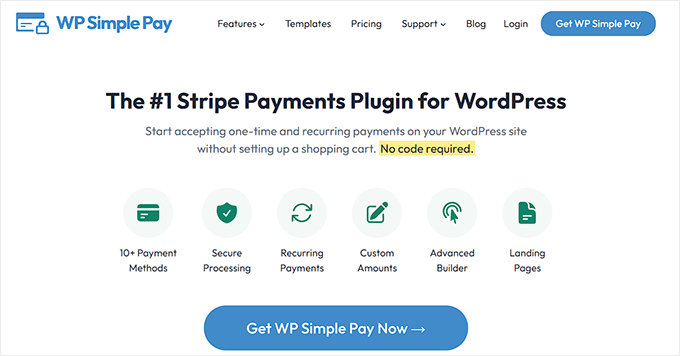
WP Simple Pay is the best WordPress payment plugin if you’re using Stripe, especially if you want to sell services or subscriptions without building a full-blown online store.
When I first tested this plugin, I was impressed by how quickly I could create a working Stripe payment form without any of the complexity that comes with complete eCommerce platforms.
This plugin solves the biggest headache most service providers and subscription businesses face: getting paid without the technical nightmare of setting up complex store solutions.
We covered all the details and our hands-on experience in our WP Simple Pay review, so you can get the full picture there.
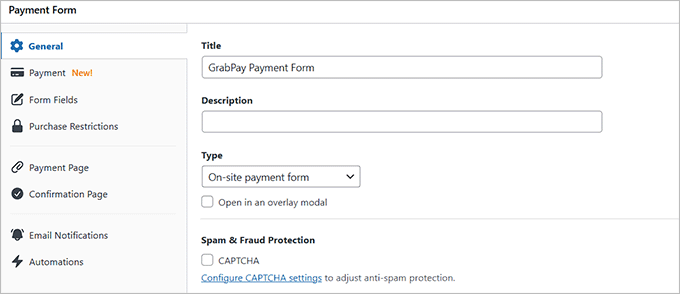
When I started creating my own payment forms, I found the drag-and-drop builder incredibly user-friendly.
Creating attractive, custom payment forms took minutes instead of hours. No coding skills are required, which is a significant advantage for many business owners.
I was also impressed by the payment options. It supports Stripe Checkout, Apple Pay, Google Pay, ACH bank transfers, and even Buy Now, Pay Later options like Afterpay and Klarna.
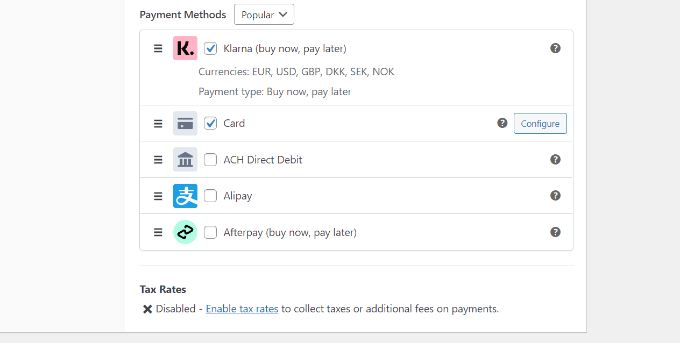
Plus, you can set custom pricing fields, coupon codes, and multi-step payment forms.
However, what really stood out to me was the customization control. You can brand the entire payment form page to match your business.
Clean URLs, custom background colors, and layout adjustments can all work together to create a professional checkout experience that feels like part of your site.
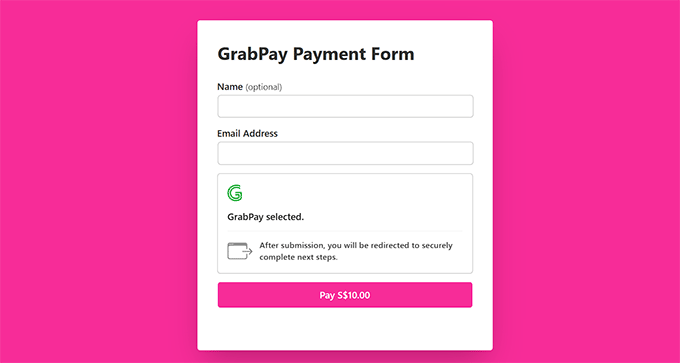
All in all, I recommend WP Simple Pay for anyone looking to sell services and subscriptions without setting up an online store.
It handles the payment complexity while keeping your WordPress site fast and reliable. No bloated code or performance issues that slow things down.
To get started, see our tutorial on how to accept Stripe payments in WordPress.
Pros of WP Simple Pay
Pre-made templates speed up form creation
Set up partial payments (for deposits) and installment plans for high-value services
Stripe handles all sensitive data for maximum security
One-click payments with Apple Pay and Google Pay
Flexible billing intervals for subscriptions
Built-in coupon codes and promotional discounts
Option to pass processing fees to customers
Easy purchase restrictions and limits
Cons of WP Simple Pay
Advanced features locked in free version
Only works with Stripe (no other payment processors)
Pricing: WP Simple Pay’s paid plans can range from $49.50/year to $209.65/year.
Why I recommend WP Simple Pay: What makes WP Simple Pay stand out is how easy it is to accept Stripe payments on WordPress with no need to build a full online store.
It’s a great fit if you’re offering services, running a membership site, or collecting subscriptions, one-time payments, or even deposits. The payment forms are simple, flexible, and work right out of the box.
2. WPForms – Best for Stripe, PayPal, Authorize.Net, and Square Payment Forms
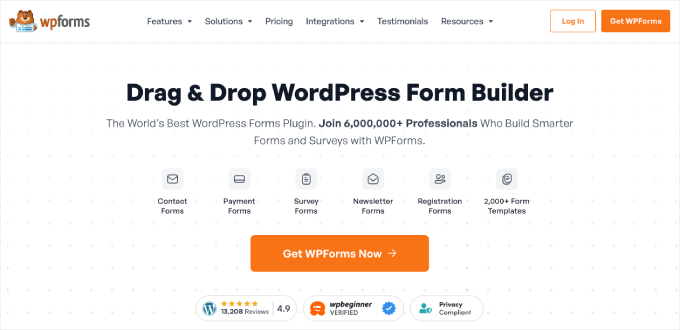
WPForms is the best WordPress payment plugin for collecting customer information alongside payments, such as registration forms, order forms with custom fields, or surveys that include payment options.
The plugin also supports multiple payment gateways, including Stripe, PayPal, Authorize.net, and Square. This flexibility allows you to offer your customers a variety of payment options without needing to juggle different plugins.
We use WPForms here at WPBeginner for our contact forms and annual surveys, so I’ve seen firsthand how reliable and flexible this plugin can be. If you’re curious about all the things it can do, we go over them in more detail in our WPForms review.
A key advantage of WPForms is how it combines powerful form building with payment processing. You’re not limited to simple “pay now” buttons.
Instead, you can create comprehensive forms that gather the information your business needs while processing payments securely.
WPForms also comes with a variety of payment fields.
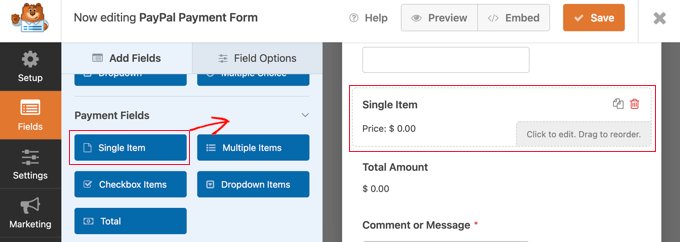
You can add single-item payments, multiple items, dropdowns for selecting products or quantities, and even donation fields with preset or custom amounts.
This makes building complex payment forms super easy, even if you’re new to it.
One feature I found particularly helpful is the plugin’s AI-powered form builder.
It helps speed up the design process by generating form templates that you can customize with simple prompts. This can save you hours when creating new forms with payment integrations.
Additionally, the conditional logic feature is very powerful. Forms can show or hide fields based on user selections, creating a smooth experience that only displays relevant options.
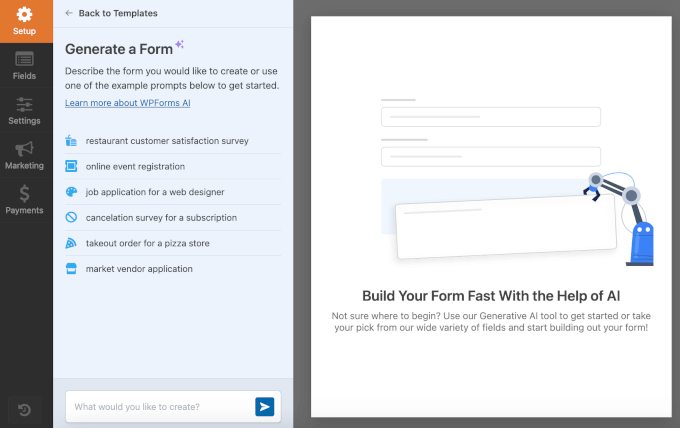
Your customers see exactly what they need without confusion.
Overall, WPForms strikes a great balance between being powerful and user-friendly.
It’s perfect if you want to build payment forms combined with surveys, registrations, or quotes, all while securely processing payments through your preferred gateway.
For more information, see our tutorial on how to add a PayPal payment form in WordPress.
Pros of WPForms
Over 2,000 pre-made form templates
Drag-and-drop builder that’s genuinely beginner-friendly
Supports one-time payments and recurring subscriptions
Coupon code fields for checkout discounts
Automatic email notifications and confirmations
Complete spam protection
Secure data storage accessible from the WordPress dashboard
Cons of WPForms
Pricing: WPForms pricing starts at $49.50. However, to unlock the extensions for PayPal, Stripe, and Square, you will need the pro plan for $199.40/yr.
Why I recommend WPForms: It’s a great solution that gives you the flexibility to build forms that go beyond simple contact fields. Whether you’re setting up a survey, registration form, or quote request, WPForms makes it easy to include payment options right inside the form.
3. WooCommerce – Best for Selling Physical Products
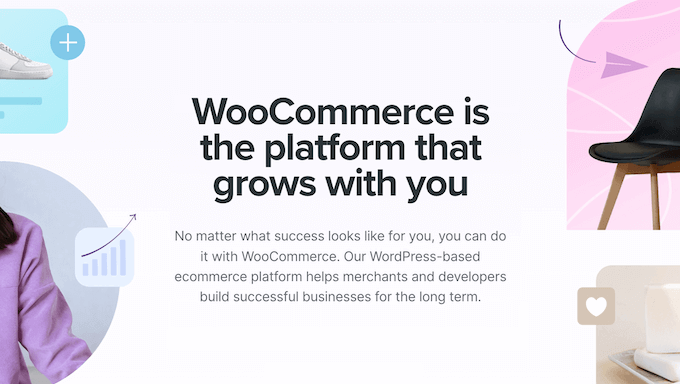
If you’re planning to build a full-fledged online store, I always recommend starting with WooCommerce. It’s the best WordPress payment plugin for selling physical products and managing inventory, shipping, taxes, and payments, all from one dashboard.
The plugin stands out as a complete eCommerce solution when you need more than simple payment collection.
You’re not just processing payments. Instead, you’re running a real business with product catalogs, inventory tracking, shipping calculations, and tax management.
I’ve been working with WooCommerce since its early days and have used it to build online stores for clients across different industries.
You can check out our full WooCommerce review to see why it’s such a solid choice.
One thing that has improved significantly over the years is the built-in payment integrations. PayPal and Stripe used to need separate plugins, but now they work smoothly right out of the box.
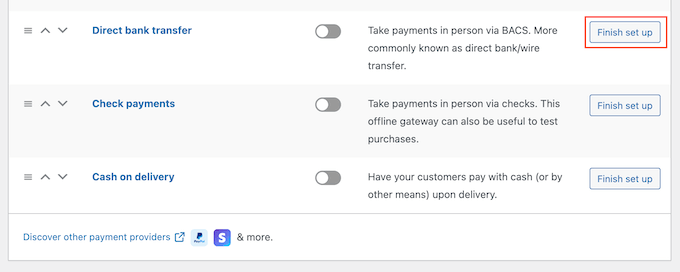
During my recent WooCommerce testing, I was particularly impressed with how plugins like FunnelKit’s Stripe integration can make the checkout process even better.
You get fully customizable, high-converting checkout pages that feel modern and fast.
The ability to design checkout pages, offer upsells, and accept express payments like Apple Pay and Google Pay can make a significant difference in conversion rates.
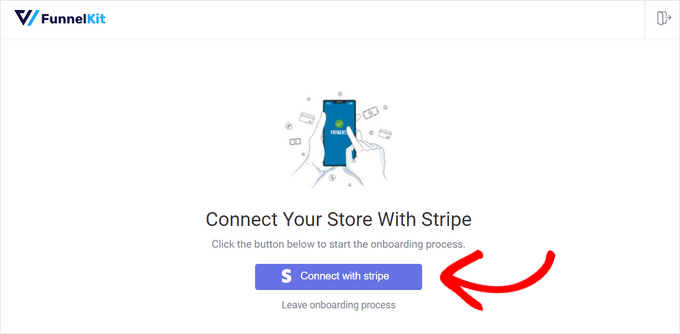
In my opinion, WooCommerce is ideal if you want complete control over your store’s design and functionality. Whether you’re selling five products or five thousand, it scales well and gives you all the tools you need to grow.
If your goal is to turn your WordPress site into a full eCommerce platform, then WooCommerce is the payment plugin I’d trust every time.
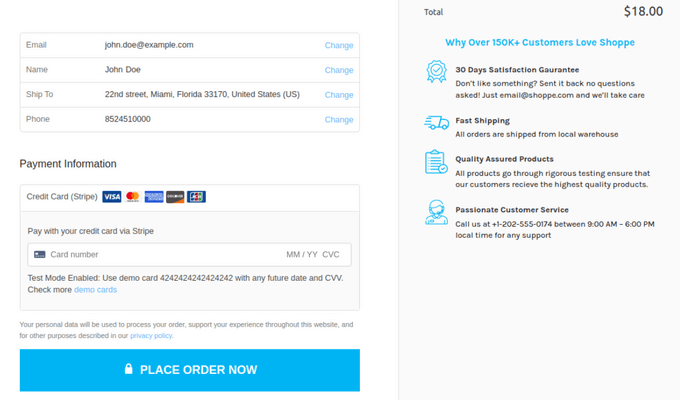
To get started, see our beginner’s guide on WooCommerce made simple.
Pros of WooCommerce
Accepts diverse payment methods, including cash on delivery and bank transfers
Credit/debit cards, Apple Pay, Google Pay, and local methods via Stripe
Supports one-time and recurring payments with subscription addons
Accept Square and Authorize.net payments with addons
Custom tax rules with flexible pricing options
Hundreds of payment-related extensions in the marketplace
Built-in refund management and order status controls
Cons of WooCommerce
Can feel like overkill for simple service payments or single digital downloads
Extensions required for certain payment gateways (costs vary)
Pricing: WooCommerce is free to use, but you’ll need to purchase extensions to add certain payment options like Square or Authorize.net. The pricing for these extensions can vary.
Why I recommend WooCommerce: In my opinion, WooCommerce is well-suited if you want extensive control over your store’s design and functionality. Whether you’re selling five products or five thousand, it scales well and offers a comprehensive set of tools to help you grow.
4. Easy Digital Downloads – Best for Selling Digital Products
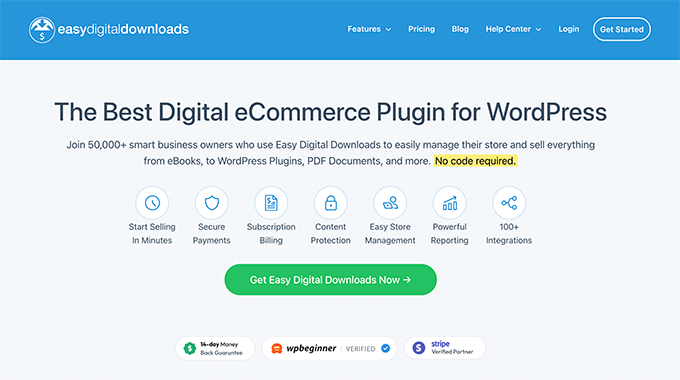
If you’re selling digital products, like eBooks, software, PDFs, or music, then Easy Digital Downloads (EDD) is the ideal WordPress payment plugin for the job.
Unlike general payment plugins, EDD offers effective solutions specifically built for the unique challenges of selling digital goods.
It is particularly effective for digital product sales, where you need instant delivery, license management, and customer download tracking.
Our partner brands have been using EDD to sell their premium plugins for years, and it’s consistently delivered excellent results. We’ve also spent a lot of time testing it on demo sites to see how it performs in different scenarios.
We explain it all in our detailed review of EDD if you want a closer look.
What makes EDD perfect for digital sales is how it handles the entire customer journey. When someone buys your digital product, they instantly receive download links, account access, and professional receipts. No manual work required on your end.
The plugin accepts Stripe, PayPal, Apple Pay, and Google Pay right out of the box.
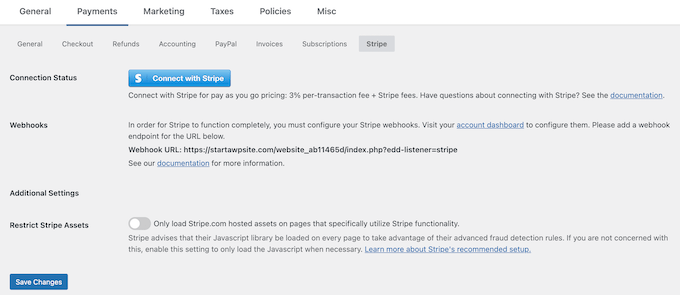
I found the payment setup process much faster than configuring similar functionality with other plugins. The setup is straightforward and functions well without complicated integrations.
The one feature that impressed me most was the ability to pass payment processing fees to customers. This might seem minor, but over time, it saves significant money in transaction costs, especially when selling lower-priced digital items.
You can also set up one-time or recurring payments, offer discount codes, and even create custom checkout fields without needing a developer.
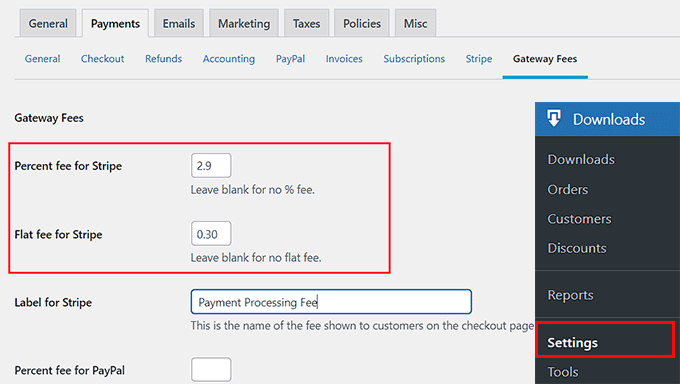
Another key strength of EDD is its scalability. With premium extensions, you can add license key generation, affiliate tracking, and customer email automation while keeping your payment flows smooth and secure.
If your site revolves around digital content, then this is a plugin I can confidently recommend for handling your transactions.
For step-by-step instructions on using Easy Digital Downloads, see our tutorial on how to sell digital downloads in WordPress.
Pros of Easy Digital Downloads
Cart and checkout system optimized for digital products
Customizable purchase receipts and confirmation emails for better branding
Test mode for simulating transactions before going live
Built-in sales and earnings reports for revenue analysis
Tax settings with VAT support for EU compliance
Customer account area for re-downloading purchases
Instant digital delivery after payment
Cons of Easy Digital Downloads
Advanced features are locked in the free plan.
Not suitable for physical product sales
Pricing: EDD’s pricing starts at $99.50/year for one site. You can also opt for the All Access Pass for $499.50/yr to unlock all the features.
Why I recommend Easy Digital Downloads: We use EDD to sell our premium plugins and software, and it’s always worked great. If you’re selling eBooks, PDFs, plugins, courses, or music, then EDD offers a payment processing and delivery system specifically designed for your business model.
5. WP Charitable – Best for WordPress Donation Forms
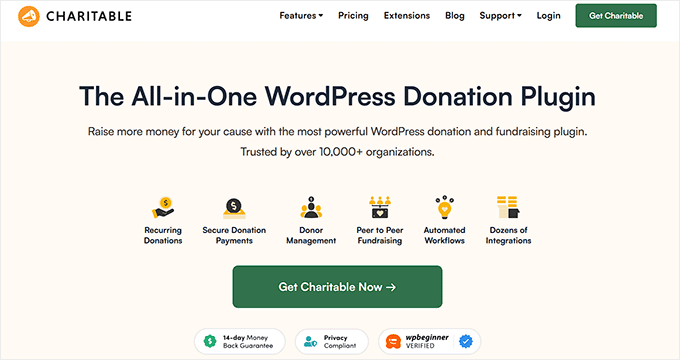
WP Charitable is the best payment plugin for accepting donations in WordPress, especially if you’re running a nonprofit or a cause-based website.
It stands out as the specialized solution when you need more than basic payment collection for charitable causes. The tool makes it super easy to manage donor relationships, track campaign progress, and build long-term fundraising success.
Our team has tested this plugin extensively, both through demo campaigns and real-world use for our founder’s education nonprofit, the Balkhi Foundation.
WP Charitable makes the donation process seamless for supporters and removes a lot of the friction that usually gets in the way. You can get the complete details in our review of WP Charitable.
Instead of complicated checkout flows, you get simple, clean donation forms that integrate well with Stripe, PayPal, and other popular gateways.
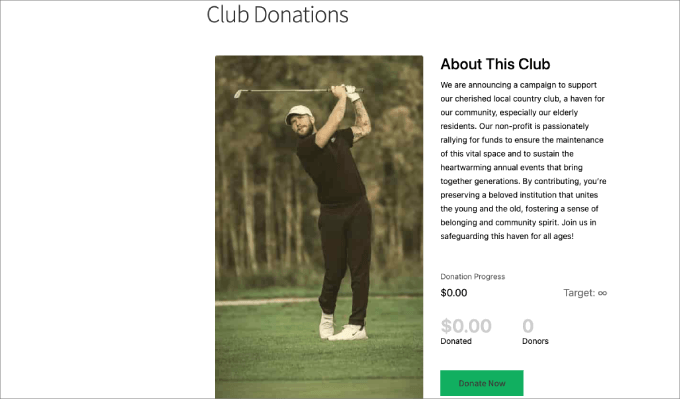
The user experience feels designed specifically for donors who want to give quickly and easily.
One of the things that stood out during my testing was how customizable Charitable’s donation forms are. You can set suggested amounts, let donors enter custom amounts, create recurring donation options, and even add goal meters to encourage participation.
Plus, it supports campaign management, so you can run multiple fundraisers at once and track their progress easily. Each campaign gets its own dedicated page, donation tracking, and goal visualization, which helps create urgency and transparency for donors.
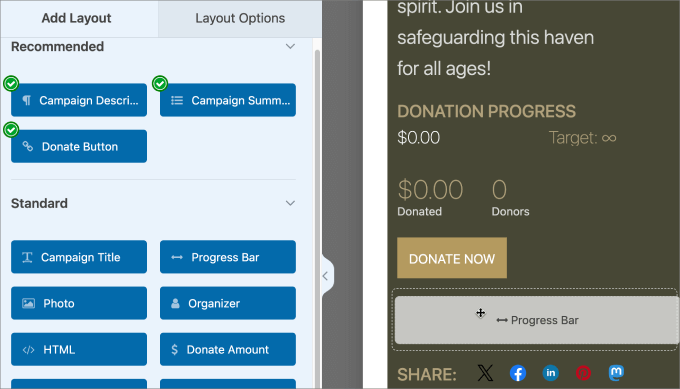
I think most will also appreciate Charitable’s email integrations.
They help make it easy to automate thank-you emails and provide donors with donation receipts right away, something I know is important for nonprofit transparency and tax purposes.
Plus, built-in reports can help you make data-driven decisions, so you can maximize your fundraising efforts.
The bottom line? With a strong focus on donor experience and campaign management, Charitable is the best WordPress payment plugin for nonprofits.
You can start building your website easily by following our article on how to create a non profit website in WordPress.
Pros of WP Charitable
Dozens of pre-made templates for quick form creation
Unlimited donation campaigns with individual goals and forms
Custom checkout fields for collecting donor details and dedications
Multi-currency support for international fundraising
Offline payment tracking for checks and cash donations
Built-in reporting tools with donation history and data export capabilities
Goal meters and progress tracking to encourage donations
Automated donor communication and receipt generation
Cons of WP Charitable
Only PayPal is included in the free plan; Stripe and other gateways require paid plans
Limited to donation forms (not general-purpose like WPForms)
Pricing: Charitable’s pricing starts from $69 to $299 per year.
Why I recommend WP Charitable: The plugin is great for nonprofit fundraising, with features designed for charitable organizations. If you’re running fundraising campaigns and need more than basic payment buttons, I recommend Charitable.
6. MyPayKit – Best WordPress Square Payment Plugin

MyPayKit is a great WordPress payment plugin for when you want to accept payments through Square without the complexity of a full eCommerce platform.
You get clean, professional payment forms that connect directly to Square’s payment processing system.
Since it’s a new plugin, I wanted to see how well it worked—and it delivered on its promise: offering a simple way to accept Square payments online.
This makes it excellent for collecting deposits, one-time payments, or even donations without forcing customers through a complicated checkout process.
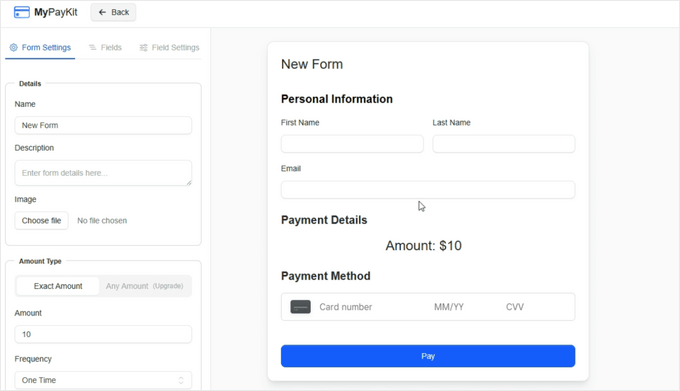
Another thing I really appreciate is how lightweight MyPayKit is compared to other payment solutions.
Unlike WooCommerce or other store-focused plugins, it doesn’t overload your site with extra features you might not need. It focuses specifically on payment collection and does it well.
Plus, it’s not just limited to Square. You can also accept Stripe, PayPal, and Apple Pay if you want to expand your options.
But if Square is your go-to processor, MyPayKit makes accepting payments very easy and straightforward.
Pros of MyPayKit
Seamless Square integration
Clean, professional payment form design
Supports multiple payment processors (Square, Stripe, PayPal, Apple Pay)
Handles both one-time and recurring payments
Simple 2-minute setup process for non-technical users
Perfect for service businesses and local retailers
Cons of MyPayKit
Limited advanced features compared to full eCommerce solutions
Primarily focused on Square (other processors feel secondary)
May not suit complex payment scenarios
Pricing: MyPayKit has a free plan with unlimited forms and transactions. However, there’s a 3% application fee. Paid plans start at $49.50 per year to remove the application fee and access premium features.
Why I recommend MyPayKit: It’s a great choice for accepting Square payments on your WordPress website. When I tested it, I found that it worked smoothly and allowed me to collect payments in just a few clicks.
7. MemberPress – Best for WordPress Membership Websites
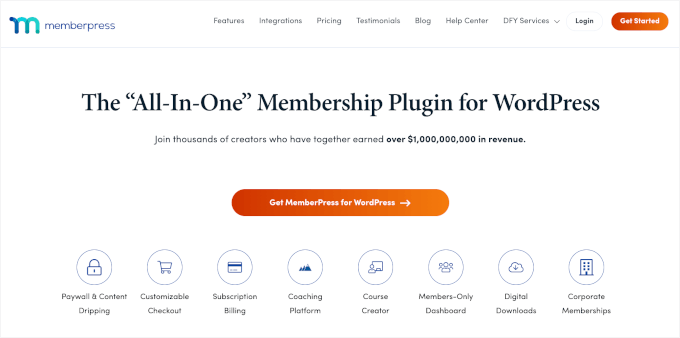
If you are planning to sell subscriptions, memberships, or online courses on your WordPress website, then MemberPress is my top pick.
It’s a powerful payment plugin that offers payment processing combined with content protection and access control for your membership business.
We’ve used MemberPress to set up free online courses at WPBeginner, and we love its advanced (yet straightforward) access control and content protection features.
The plugin manages the entire member lifecycle from signup to content delivery without requiring manual work. If you want a full look at how it works, check out our MemberPress review.
MemberPress comes with built-in support for Stripe, PayPal, and Authorize.net, so you can start accepting payments securely from day one.
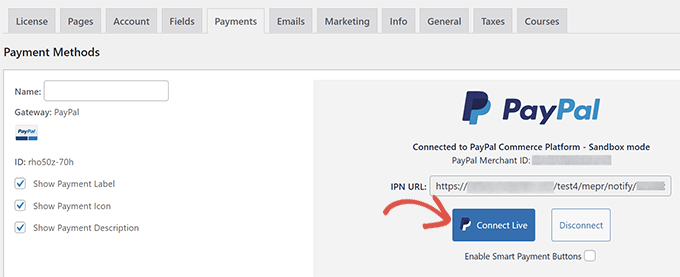
The payment gateway setup is straightforward and reliable across all supported processors. You can offer one-time payments, free trials, recurring subscriptions, and even charge based on access tiers.
This flexibility lets you create sophisticated pricing strategies that grow with your business.
What makes the plugin particularly well-suited for membership sites is how well everything integrates. When someone signs up, their access is instantly managed, and there’s no need to manually approve or update anything.
The tool is also great for building online courses. With the built-in MemberPress Courses addon, you can create lessons, lock premium content, and drip content based on membership levels.
If you’re a creator or educator looking for a simple way to monetize your content, MemberPress makes it easy to get started. To learn more, see our ultimate guide on how to create a membership site.
Pros of MemberPress
Multiple membership levels with different pricing tiers for upselling
Built-in coupon system for promotions and discounts
Immediate content access after payment processing
Automated payment reminders and failed transaction handling
Built-in tax support for compliance
Paywall feature for teasing premium content
Cons of MemberPress
Advanced features are locked behind paid plans
Higher starting price than simple payment plugins
Pricing: The pricing for the MemberPress basic plan is $179.50/year. However, to unlock its full LMS potential, including quizzes, assignments, and gradebooks, you will have to buy the pro plan for $399.50/year.
Why I recommend MemberPress: It’s an excellent WordPress plugin for building a membership site or selling courses. While WP Simple Pay works well for basic subscriptions, MemberPress takes it a step further by handling payments, locking down your content, and controlling which members have access to specific pages, lessons, or downloads.
8. Formidable Forms – Best for Advanced Payment Forms
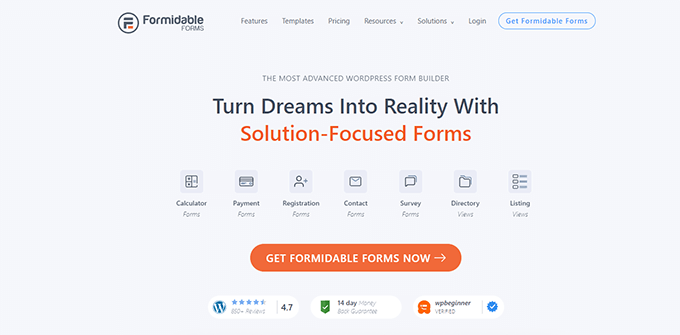
If you’re looking to build advanced forms that calculate pricing and process payments based on user selections, then Formidable Forms is a great option.
It offers powerful form-building tools for creating interactive calculators, quote generators, and custom workflows.
During testing, I was able to easily build loan applications, pricing estimates, and shipping calculators that automatically updated totals based on user input.
And these aren’t static forms—they’re dynamic tools that adapt using conditional logic, changing fields, prices, or redirects based on answers.
This makes Formidable Forms well-suited for legal consultations, service quotes, and custom product estimates.
To learn more about what the plugin can do, check out our Formidable Forms review.
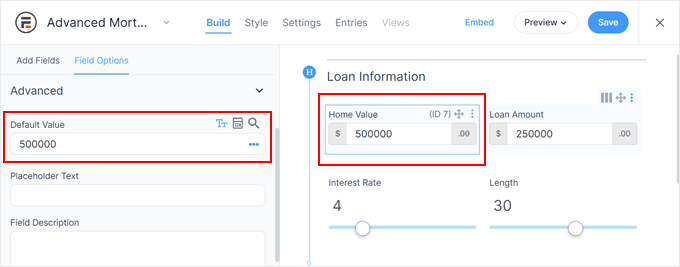
I also really like how easily you can connect Stripe, PayPal, or Authorize.net to charge users after form completion.
Plus, the multi-page form support and integrated data tracking make it easy to manage both submissions and payments from one dashboard.
Overall, if your business needs intelligent forms that do more than collect payments, like guiding users through personalized pricing or registration steps, then Formidable Forms is a solid choice.
Pros of Formidable Forms
Advanced conditional logic for dynamic form behavior
Multi-page forms with integrated payment processing
Supports Stripe, PayPal, and Authorize.net
Comprehensive data management and submission tracking
Custom field types for specialized information collection
AI form builder to speed up initial setup
Cons of Formidable Forms
More complex than needed for simple payment collection
Steeper learning curve compared to basic form builders
Pricing: Formidable Forms starts at $39.50/year. However, to unlock calculations, you will need the business plan for $199.50/year.
Why I recommend Formidable Forms: It is a great option if you need more than just a simple payment form. You can build smart forms that automatically calculate the total based on user selections, and then let them pay right away using Stripe, PayPal, or Authorize.net—there’s no coding required.
9. WishList Member – Best for Paywalls and Memberships
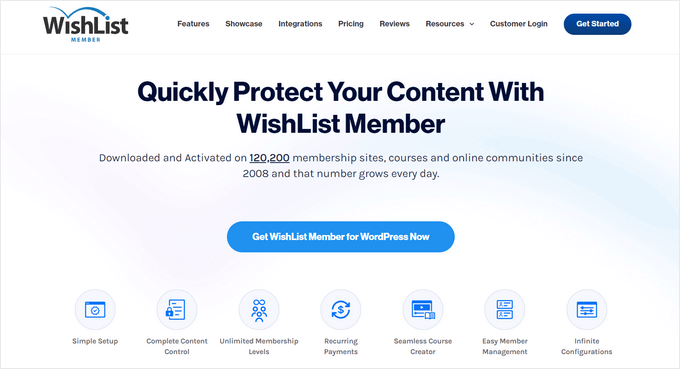
WishList Member is a reliable WordPress payment plugin if you’re building a membership site or want to protect premium content behind a paywall.
When I tested WishList Member, I found the integration with Stripe, PayPal, and other gateways to be quite easy. I didn’t need any third-party addons to start charging users for access.
For more details about how the plugin works, see our WishList Member review.
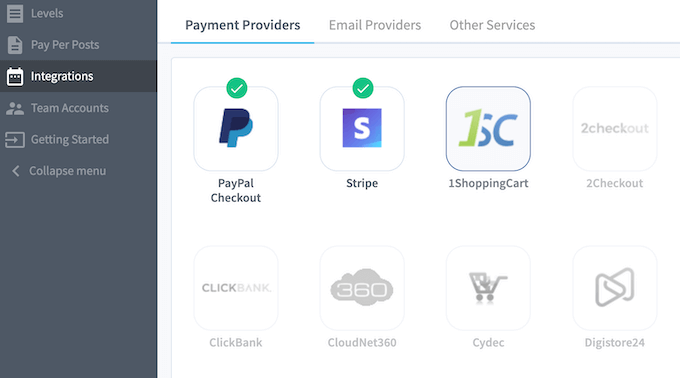
I also appreciate the tool’s ability to create different pricing tiers and offer upsells inside your membership flow.
You can even pair it with your favorite page builder or LMS plugin if you’re offering courses.
If you want to build a paid membership community or sell gated digital content, WishList Member is worth checking out.
Pros of WishList Member
Automatic management of member upgrades, downgrades, and cancellations
Drip content feature for gradual content release
“Pay Per Post” option for selling individual content pieces
Strong integrations with email marketing tools (Kit, ActiveCampaign, Mailchimp)
Fully customizable login and registration forms
Granular content protection controls
Multiple membership levels with flexible pricing
Cons of WishList Member
No free plan available
User interface can feel overwhelming for beginners
Pricing: WishList Member’s basic plan at $149.50/year works well if you are just starting out. It offers unlimited memberships, upgrade paths, and restriction rules.
Why I recommend WishList Member: It is a great option if you’re building a membership site and want to protect your content. It’s designed to help you set up multiple access levels, build a community, and accept payments through Stripe or PayPal, without needing extra tools.
10. Thrive Apprentice – Best for Selling Online Courses

Thrive Apprentice is a great choice if you’re building an online course business and want to control how students access your courses after they’ve paid.
It integrates seamlessly with Stripe and ThriveCart, which makes it easy to sell one-time courses, bundles, or memberships. The payment integration is very intuitive and doesn’t require complicated setup processes.
Want to learn more about what the plugin can do? We did a deep dive for our Thrive Apprentice review.
The best part? It also connects with Thrive Suite tools like Thrive Leads and Thrive Architect, so you can design your entire sales funnel—from opt-in forms to checkout to course delivery—without writing any code.
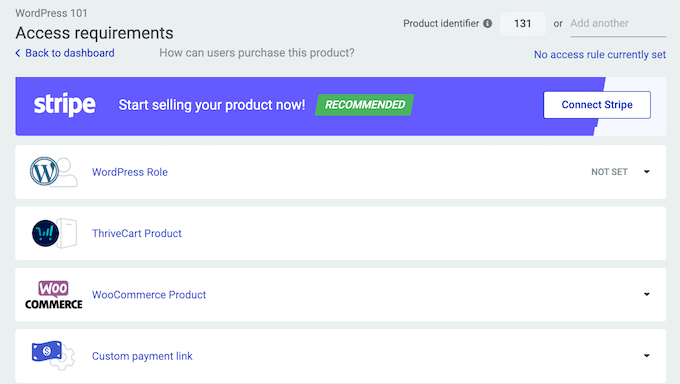
It makes it very easy to create a polished course experience. You can set access rules, offer free previews, lock lessons until payment is made, and even integrate it with WooCommerce for added flexibility.
If you’re looking for a powerful course builder that doubles as a payment solution, Thrive Apprentice is one of the best options available, especially if you’re already using other Thrive tools.
Pros of Thrive Apprentice
Access restriction tools for locking courses or individual lessons
Course bundle creation tied to specific pricing tiers
Free preview feature for showcasing content quality
Seamless WooCommerce integration for complex pricing
Custom login pages and thank you pages for smooth post-purchase experiences
Built-in student progress tracking and auto-enrollment
Cons of Thrive Apprentice
Limited to Stripe as the only payment gateway
No free plan available
Pricing: Thrive Apprentice costs $149/year for the standalone plugin. However, to unlock all the Thrive Themes plugins, you can opt for the Thrive Suite plan at $299 per year.
Why I recommend Thrive Apprentice: It’s a solid choice for anyone building an online course business. Thrive Apprentice provides a seamless course creation experience with built-in Stripe integration, allowing you to start selling immediately without the need for additional plugins or a complex technical setup process.
11. MemberMouse – Best for Enterprise-Level Membership Sites
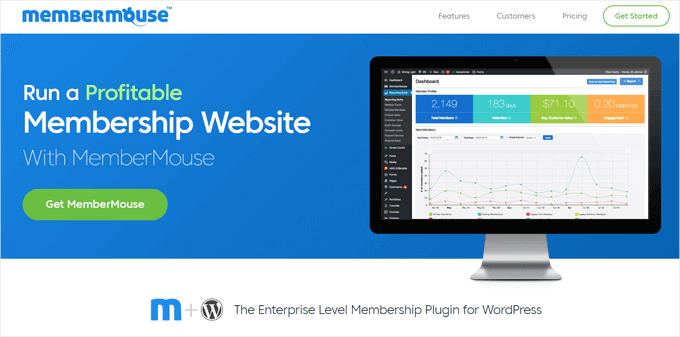
MemberMouse is a comprehensive membership plugin designed for larger businesses and enterprises running premium membership sites.
Even when you are managing hundreds or thousands of paying members, it handles complex payment processing without any issues.
MemberMouse offers built-in support for major payment gateways like Stripe, PayPal, Authorize.net, and Braintree. This means you don’t need any extra plugins to start collecting payments—it’s all ready to go right after installation.
If you’re curious about the tool’s other features, check out our full MemberMouse review.
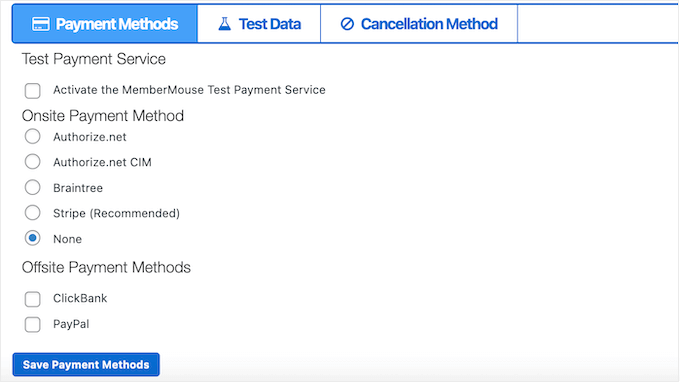
The plugin handles one-time payments, subscriptions, and even free trials seamlessly.
Where MemberMouse really shines is in its advanced automation and customer management tools. You can set up smart rules to drip content, offer upsells after checkout, and downgrade or cancel access automatically based on payment status.
If you’re looking for an enterprise-level solution to manage paid memberships, MemberMouse is definitely worth considering.
Pros of MemberMouse
Create custom checkout pages and upsell offers
Automated access management based on payment status
Drip content scheduling
Has a ‘dunning’ system which automatically follows up on failed payments and helps reduce churn
Comes with an analytics dashboard
Supports gift memberships and free vs. paid trials for flexible offers
Cons of MemberMouse
No free plan
Limited design customization options
Pricing: Its basic plan starts at $149.50/year.
Why I recommend MemberMouse: If you’re building a membership site with tiered pricing, time-released content, and advanced automation, MemberMouse is built for that level of complexity. From what I’ve seen, it goes beyond basic membership plugins by offering enterprise-level tools, such as smart member segmentation, upsells, and detailed analytics.
My Verdict: What Is the Best WordPress Payment Plugin?
In my opinion, WP Simple Pay is the best WordPress payment plugin for accepting Stripe payments.
It’s perfect for anyone who wants to accept subscription or service payments through clean, customizable forms, without the need to build a full online store. You can offer deposit options, installment plans, and coupon codes, all while keeping the setup super simple.
If you need to build more advanced forms and want to accept Stripe, PayPal, Square, or Authorize.net payments, then WPForms is my top recommendation.
When it comes to selling physical products, you can’t go wrong with WooCommerce. It’s the most powerful option for creating a full-fledged online store, with built-in support for major gateways and powerful extensions like FunnelKit for optimizing your checkout flow.
For digital products specifically, I recommend Easy Digital Downloads. It’s more lightweight and built for selling software, downloads, and licenses.
Meanwhile, if your goal is to raise donations, WP Charitable is the best fit. I’ve tested it for several nonprofit sites, and its donation-focused features, like recurring giving, goal tracking, and customizable campaigns, make it stand out from generic form plugins.
Frequently Asked Questions: WordPress Payment Plugins
Here are some frequently asked questions about WordPress payment plugins.
Can I test WordPress payments before going live?
Most quality plugins, including WP Simple Pay, WPForms, WooCommerce, and Easy Digital Downloads, offer a sandbox or test mode that allows you to test payments with just a few clicks.
I recommend enabling this before launching to avoid errors and ensure everything works smoothly. To get started, see our tutorial on how to test Stripe payments in WordPress.
Can I charge a processing fee to customers in WordPress?
Yes, plugins like Easy Digital Downloads, WooCommerce, and WP Simple Pay let you pass the Stripe or PayPal processing fee directly to the customer. This is especially useful if you’re selling digital products with thin margins.
For step-by-step instructions, see our tutorial on how to pass the payment processing fee to customers in WordPress.
What’s the best plugin for accepting recurring payments or subscriptions?
MemberPress is ideal for subscriptions and membership sites. It supports recurring billing, access control, and integrates with major payment gateways out of the box.
Can I accept payments on WordPress without WooCommerce?
Yes, absolutely. Plugins like WP Simple Pay, WPForms, and MemberPress let you accept payments without setting up a full online store. They’re great for selling services, subscriptions, or digital downloads through custom forms.
For more information, see our guide on how to sell on WordPress without WooCommerce.
💡Related Guides: Managing Payments in WordPress
Looking for more information on how to manage payments in WordPress? Check out these additional guides:
Whether you need step-by-step tutorials, tips for boosting conversions, or guidance on securing your transactions, these resources will help you optimize your payment setup.
If you liked this article, then please subscribe to our YouTube Channel for WordPress video tutorials. You can also find us on Twitter and Facebook.

